Proficiency in Power BI has become essential for professionals aiming to succeed in data analysis in today’s data-driven world. One of Microsoft’s top business intelligence tools, Power BI, has many capabilities that help analysts visualize data, produce insights that are useful, and come to well-informed conclusions.
Knowing these key features can help you get the most of Power BI regardless of your level of experience as an analyst. We’ll go over the top ten Power BI capabilities that every data analyst ought to be aware of in this blog.
1. Power Query Editor
Your go-to tool for preparing and transforming data is Power Query Editor. Working with raw data is made easier by its ability to clean, combine, and reorganize datasets from various sources. You may accomplish these activities with its easy-to-use interface without having to write complicated code.
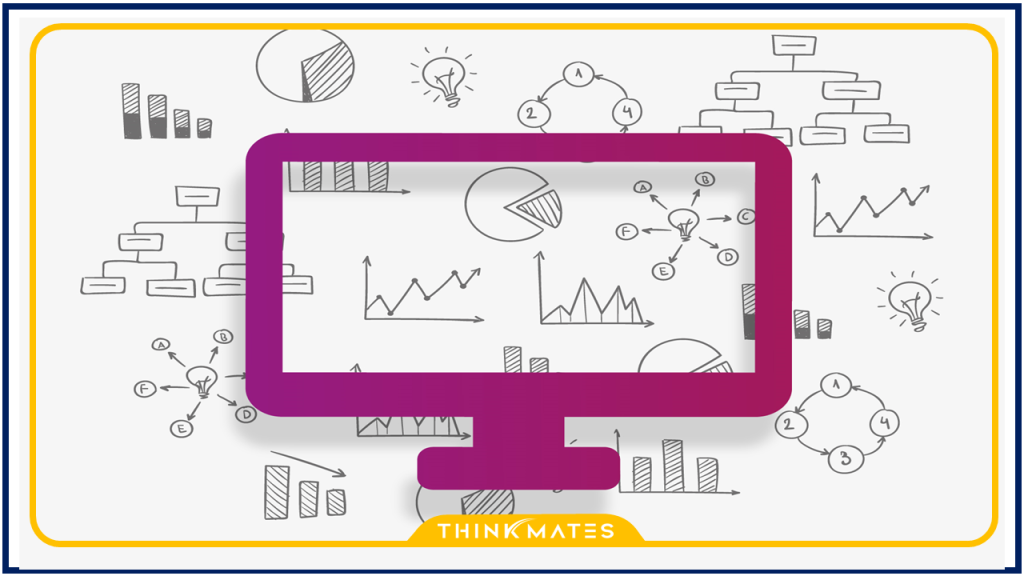
2. DAX (Data Analysis Expressions)
DAX is a powerful formula language in Power BI, similar to Excel formulas but designed for more complex calculations. It enables analysts to create calculated columns and measures to gain deeper insights into data trends.
3. Data Modeling
With the data modeling tool in Power BI, you can establish connections between various datasets. You can save time and effort by doing sophisticated analytics across numerous datasets without duplicating data by connecting these tables.
4. Interactive Dashboards
One of the best things about Power BI is its interactive dashboards. They offer a dynamic, real-time method of data visualization. With a few clicks, users may filter data and examine different angles, which speeds up the decision-making process significantly.
5. Custom Visuals
Power BI offers a vast library of custom visuals, allowing analysts to move beyond basic charts and graphs. From heat maps to KPI indicators, the customization options are endless, helping you create more insightful visual representations of your data.
6. Power BI Service
Power BI Service allows you to publish reports and dashboards to the cloud, making it easy to share insights with stakeholders. The service also provides collaboration tools, enabling multiple users to work on the same reports and data.
7. AI-Driven Insights
Natural language processing (NLP) is among the AI and machine learning features included in Power BI. Non-technical users may interact with data more easily with Q&A Visual since it allows them to type inquiries in plain language and instantly receive data visualizations..
8. Data Alerts
Data alerts in Power BI help users stay on top of key metrics. You can set thresholds, and when certain criteria are met, Power BI will notify you. This feature is particularly useful for monitoring real-time data and making timely business decisions.
9. Power BI Mobile App
You can view and manage your reports and dashboards while on the road with the Power BI mobile app. With the app, you can be informed at all times by monitoring data and performance from any location, regardless of whether you’re using a tablet or smartphone.
10. Integration with Excel
The smooth integration of Power BI with Excel is revolutionary for individuals who are already familiar with the program. Importing Excel reports into Power BI and vice versa facilitates switching between the two applications while utilizing their unique advantages.
Conclusion:
The ten most useful Power BI capabilities are intended to improve data analysts’ productivity by streamlining data sharing, visualization, and decision-making. Gaining proficiency with these key capabilities will enable you to generate insightful reports, make data-driven decisions that can spur company expansion, and extract useful insights.
These Power BI tools will provide you with a competitive edge in the data analytics field, regardless of your level of experience. Take your data analytics skills to the next level by starting now with Thinkmates.


